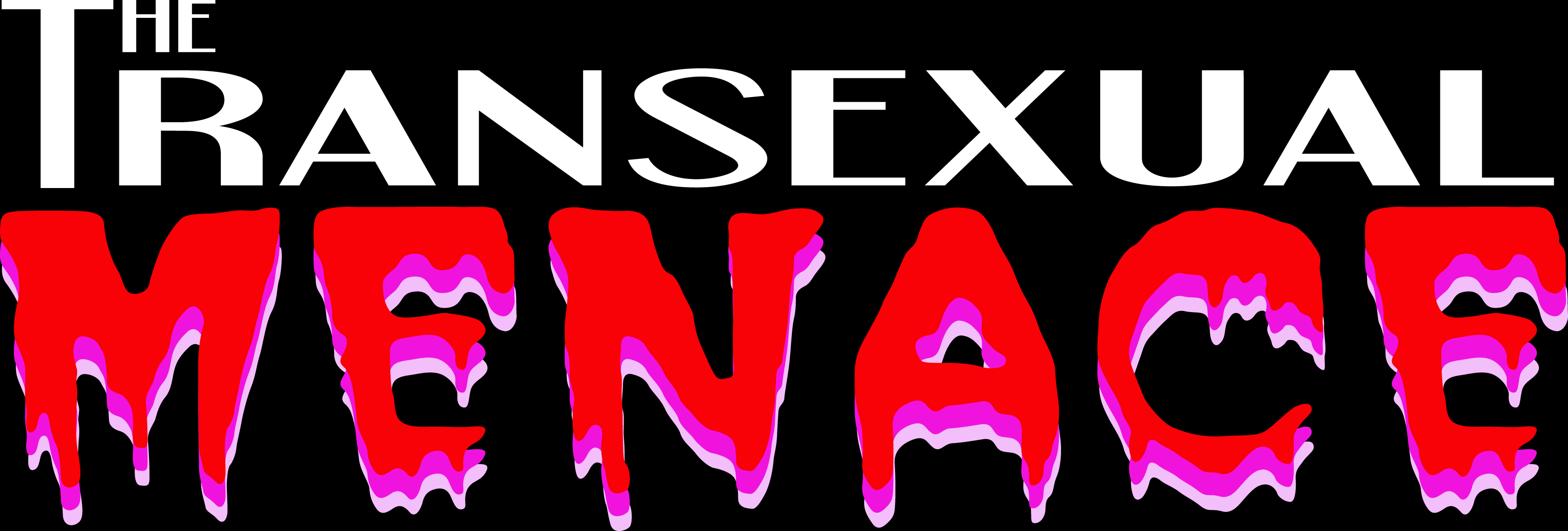Basic Online Security
Awesome Privacy is a good basic site for helping find privacy-oriented alternatives to big tech, profiling the various options they find. Some of the options they offer are paid-only.
Their GitHub issues queue explains new additions, removals, and amendments to the software offered.
Proton VPN
Proton VPN is important for internet security and privacy because it helps protect users from surveillance, data tracking, and cyber threats. Here’s why it matters:
- Encryption and Security – Proton VPN encrypts your internet traffic using strong protocols (like OpenVPN, IKEv2, and WireGuard), making it difficult for hackers, ISPs, or governments to intercept your data.
- No-Logs Policy – Proton VPN follows a strict no-logs policy, meaning it doesn’t store your browsing activity, ensuring your online behavior remains private.
- Bypasses Censorship & Geo-Restrictions – It allows users to access content that might be restricted due to geographic limitations or government censorship.
- Prevents ISP Tracking & Throttling – Internet service providers (ISPs) often track browsing habits or throttle bandwidth based on usage. Proton VPN hides your activity, preventing ISPs from monitoring or slowing your connection.
- Protects Public Wi-Fi Users – When using public networks (e.g., in cafes or airports), Proton VPN shields you from potential cyber threats like man-in-the-middle attacks.
- Tor Over VPN – Proton VPN offers a feature that routes traffic through the Tor network for an extra layer of anonymity.
- Based in Switzerland – Since Proton VPN operates under Swiss privacy laws, it benefits from some of the strongest data protection regulations in the world, outside the reach of surveillance-heavy jurisdictions.
uBlockOrigin a.k.a. uBO
uBlockOrigin is a constantly-updated ad and script blocker, run by dedicated volunteers. They’ve been able to keep on top of YouTube’s anti-adblock popups within 6 hours of YT deploying new counter-measures.
People who use Chromium-based browsers (Chrome, Edge, Opera, along with others), due to ending support for manifest V2 extensions/add-ons, will have to use a less powerful, less customizeable version called uBlockOrigin Lite.
Compartmentalize your browsing habits
Learn to separate your online activities if you haven’t yet. Use different browsers and/or different browser profiles to avoid accidentally leaking unique identifiers across your interests.
Sage advice from the edgy web 2.0 generation, back when Geocities and Angelfire reigned supreme: “you should never cross the streams”, and “don’t willingly de-anon yourself”.
You should have at least two different “faces” online that don’t interact.
- One face for your mundane life, where you restrict your location and job-related info and photos to, and you complain about food and knitting. It’s your decoy and should be set up to “act normal” in terms of cybersecurity.
- A pseudonym that should never enter into contact with the mundane version, and doesn’t blab out its location, job, or anything. Always fudge details you volunteer a little, and give as little of those as you can. You have a car? It’s now a truck. Work at a hospital? Nope, in healthcare. And that one should use at least Tor or a VPN.
- Instructions for Profile Management in Firefox
- Instructions for Profile Management in Opera Browser